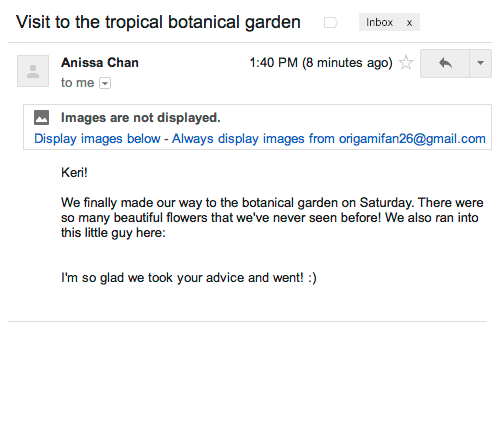Having to authorize images to be displayed in each email in Gmail is secure, but it’s by no means convenient. In fact, that “Display Images” button can get a bit annoying. This is why Google has decided to completely axe it and display images automatically.
That “Display Images” button will be gone and images will display in every email. Now this doesn’t mean your messages are less secure, Gmail’s way of handling images simply got better. Gmail checks all your email images for malware and viruses before they are displayed to you.
Of course, you can still keep Google’s old methods if you so choose to. Some of you may still worry about what is displayed in your screen, or maybe you don’t want to unnecessarily use more data than you should.
How to turn on the “Display Images Below” button in Gmail
- Go to the Gmail Settings.
- Stay in the General tab.
- Select the option “Ask before displaying external images”.
This goes into effect immediately for the web version. Meanwhile, mobile apps will get this feature in early 2014. Enjoy!
[Google]