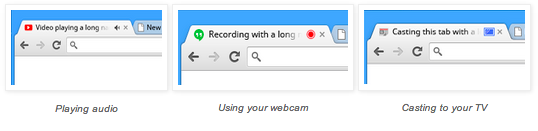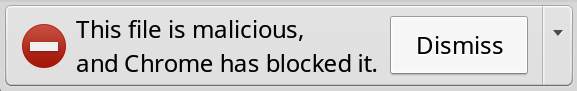Chrome stable channel has just received an update with some awesome features! This is pretty much the same update we saw coming to Chrome Beta last November. It brings a few features that focus on privacy, security and aesthetics (if you are a Windows 8 user).
Know which tabs are playing sound
One of the most exciting features in this update is the sound alerts built into the tab system. Have you ever had multiple tabs open and one of them automatically starts playing a sound? This can be a hassle, because it can be very hard to identify the noisy tab.
With the new Chrome, you can now see which tabs are emitting sounds, as well as a couple other media. A small icon in the tab will notify you if you if that tab is playing audio, using your webcam or casting to your TV. No more sneaky resource-killers!
Malware warning improved
Chrome’s Safe Browsing has been improved by making the malware warning stronger. Te warning below will now appear in the download tray. This will make sure any file you download from the wild web is safe, or doesn’t make it to your computer.
Windows 8 Chrome Metro mode gets a new design
We also saw this design improvement in November’s Chrome Beta. This update will bring stable channel users a better multi-window experience and a desktop app launcher. This makes Chrome much more accessible and simple.
Go try the new features out!
As always, your browser will be updated automatically. You should be getting all these features very soon, so go check them out and let us know how they work!
[Google]