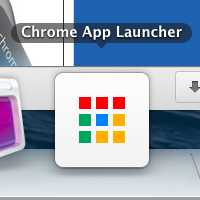Mac users have been left out of the game for a while when it comes the the Chrome App Launcher. Windows and Chrome OS users have been enjoying this feature for a while, but today Mac computers join the fun! Google has just released Chrome Apps and the Chrome App Launcher for Mac.
What makes Chrome Apps different?
These are ideally the same Chrome Apps we have had access to, but now they are completely compatible and work with the App Launcher. These new Chrome Apps work offline, just like traditional computer programs do.
But these apps don’t have all the downsides of traditional programs – Chrome Apps update automatically and sync with other computers. This means these are pretty much native apps with full cloud support. Neat, right?
What is the Chrome App Launcher?
If you have used Chrome OS before, you have seen the Chrome App Launcher. This is an icon that appears in your dock, which upon clicking it shows a list of your Chrome Apps and shortcuts.
It is a convenient tool for accessing your content quickly. It also merges Chrome Apps and regular apps by allowing you to launch them more like a native program. There is no need to open the browser at all, you just go straight to your Chrome App.
How to I get Chrome Apps and the Chrome App launcher
Taking advantage of these features is a breeze! It is very simple to start using Chrome Apps and the App Launcher.
You can download the new Chrome Apps from the “For your Desktop” section in the Chrome Web Store. As for the App Launcher: well, it will just pop up after you download your first Chrome App from the list. It downloads automatically.
Yes, it’s that easy! Go enjoy your new Chrome Apps and App Launcher.
[Google]