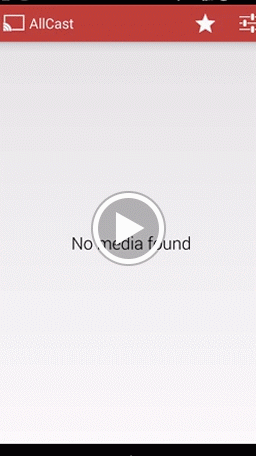Solid Explorer may be a more affordable way to cast local content, but Chromecast fans know the go-to streaming app is really AllCast. This app offers much more features and a more complete streaming experience, with support for many devices and services. And the latest update makes the app even better!
DLNA support
This is probably the best improvement we will see in this update. DLNA connects all your devices by using the network, which means AllCast now allows you to cast not only local files, but local files stored in other devices in the network (computers, gaming consoles, etc.).
In the GIF showcased below, you can see how developer Koushik Dutta uses this new functionality to cast a file that is located in his PlayStation console. It’s a very neat feature, especially if your videos, music and photos are usually stored in a specific device in your network.
New icon and improved UI
Also in the equation are the new icon and UI improvements. You can see the new UI in the GIF file above. The new icon is pretty neat, as well. Much more colorful and attention-calling. I like it a lot – do you?
Other improvements
There is always a list of improvements that are not the most hyped, but are very important to the user experience. In nthis update, Koush fixes a lot of problems with bugs, and transcoding fixes, as well as giving transcoding a boost in performance.
In addition, Muzei support has been added to the AllCast app, which is always welcome.
Download
You can download the app from the Google Play Store, if you haven’t yet. You do need the premium version if you want to unlock all functionality, which costs $4.99. But it’s very well worth it. You can check out more of its features at our previous AllCast coverage.