If you’re having a little trouble with you Chromebook trackpad there are a couple features you’ll want to consider changing- everyone has their own preferences and luckily, Google allows you to customize them in Chrome OS. Visit chrome://settings/system in your Omnibar and you’ll see exactly what I mean:
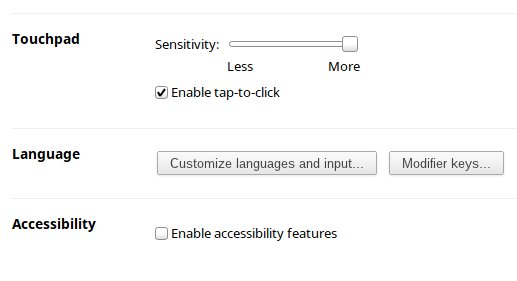
As you can see, two of the options are:
- Trackpad sensitivity
- Toggle tap-to-click on/off
I’d definitely recommend adjusting these, testing them out, and seeing what works best for you. Sometimes the smallest change can make the biggest difference!








