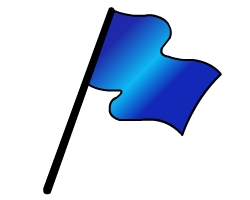 I know you. You’re the type that likes to always have the newest, coolest thing, learn tips and tricks before anyone else, master them, and share them with your friends who are amazed at your keen and cunning. If I’m right (and I am) you’ll want to type “about:flags” in your Chrome bar.
I know you. You’re the type that likes to always have the newest, coolest thing, learn tips and tricks before anyone else, master them, and share them with your friends who are amazed at your keen and cunning. If I’m right (and I am) you’ll want to type “about:flags” in your Chrome bar.
Doing this unlocks a ton of experimental options that you can turn on (at your own risk)! It’s kind of like Google Labs for Chrome and Chromebook.
Give it a try and let us know which options you find the coolest and most helpful!








