Hey! Where is the Caps Lock button on my Chromebook keyboard? I DON’T WANT TO HOLD THE SHIFT KEY DOWN WHEN I’M YELLING AT PEOPLE! If you’re feeling the same, fret not, for you can change your Search Key back to a Caps Lock key should you so choose.
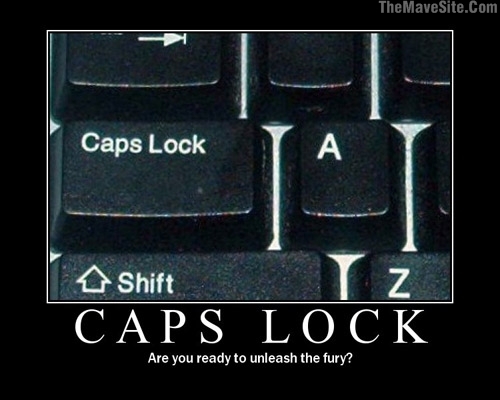
Simply:
- Click the wrench in the upper right
- Select settings
- in the “language” section, select “Modifier Keys”
- Use the drop down keys to change the search button to a Caps Lock button
You’ll also notice you can change the behavior of the Ctrl and Alt buttons – not too shabby!








