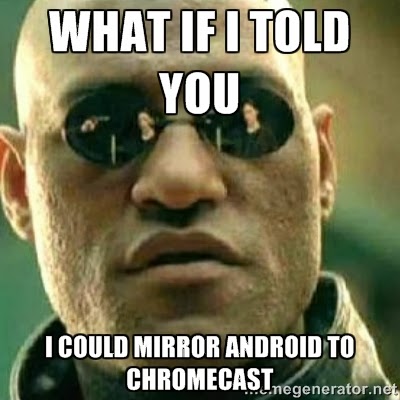The ability to mirror an Android device to Chromecast has been among the most requested. Chromecast has opened a whole window of opportunities. The HDMI dongle brings you smart streaming functionality for just $35, which is an amazing price compared to the competition. And based on its trajectory, we are expecting much more from it too.
When will Chromecast be able to mirror an Android device’s screen? Popular ClockworkMod developer Koushik Dutta has been teasing this upcoming AllCast feature for a while. Clearly, he has it working, but the feature is not ready to hit his app just yet.
It will still be a while before AllCast can mirror your device, but those of you who want to test screen mirroring to Chromecast can now do so! There are some (major) limitations, though. So watch the video and keep reading.
How does it work?
Koush has created an app to showcase this feature. He calls it Mirror… simple and clean. This app is not single-purposed – it to have more functionality than expected, actually. Here are its features for now.
- Create a video recording of your Android
- Mirror your Android screen to Chromecast (Nexus 5 only)
- Mirror your Android Screen to Chrome (Nexus 5 only)
- Mirror your Android screen to an Apple TV
We all love options, so it’s great to see Koush including multiple features and platforms. The app is now available for testers, but not everyone can just sign up. There are some limitations for now.
Mirror limitations
At some point, mirroring to Chromecast will be available to all devices with Android 4.1 and above. This is an experimental app/feature for now, though. Users have to have a rooted device. In addition, mirroring to Chromecast or Chrome requires that you use a Nexus 5.
“Chromecast support is super beta. Only works on Nexus 5. This is because Nexus 5 is the only phone on the market that has a hardware vp8 encoder.” -Koushik Dutta
How to sign up to test Mirror for Android
With all that said and done, if you qualify you can get mirroring pretty quickly! It just takes a few steps to become a tester. Here’s what you have to do:
- Join the ClockworkMod community in Google+.
- After that, just sign up to join as a Mirror beta tester.
- Download Mirror from the Google Play Store and enjoy!
When all is done, you should be able to check out Mirror and test it with your Chromecast and Chrome browser. As Koushik mentions, this is “super beta”, so don’t expect it to always work perfectly. Chances are you will find into some issues, but we can be sure Koush will be working to make the app perfect.