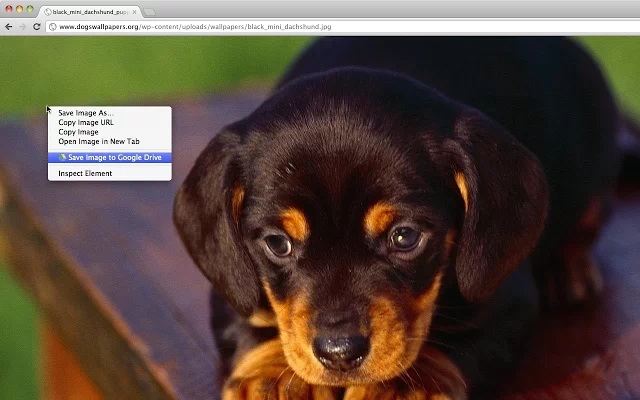Most of us are not married to a single cloud storage service. We tend to use multiple – I use Google Drive, Box, Dropbox and SkyDrive. But Google’s latest extension may just be nifty enough to entice me to use Google Drive much more often. Save to Google Drive allows users to easily save links, images, whole pages and more… to Google Drive.
After downloading the extension from the Chrome Web Store, it is as easy to just right-click on whatever you may want to save and click on “Save to Google Drive.” You may also click the extension icon on the top-right corner of your browser to save a whole page as an image! The extension simply saves a .png file of the website being currently viewed.
This may be helpful for reading articles with your smartphone, or simply saving your images for later use. Or even the link alone, if you are not feeling like clogging up your precious cloud storage. Check it out at the Chrome Web Store, guys!