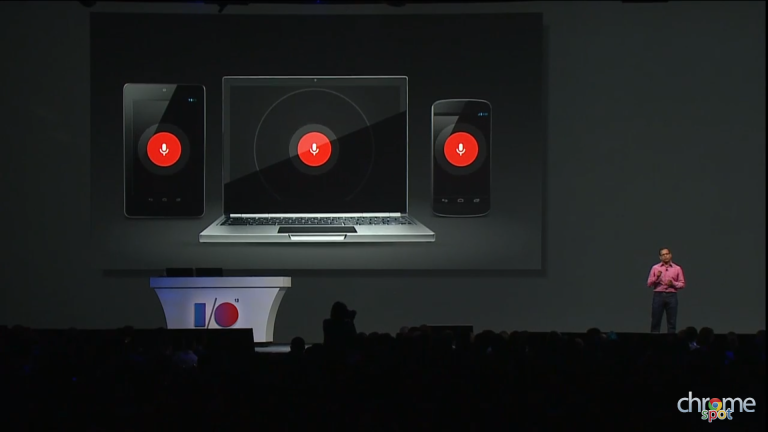Voice actions are a big thing for Google’s future, and the company sure is pushing it. You can even activate voice actions via voice now. Google Glass has “OK Glass”, the Moto X has “OK Google Now”, the browser is getting “OK Google”… and so this becomes a very cool trend. We have heard of this feature coming to Chromebooks, and now it’s a reality!
Yes, Chromebooks (Chrome OS) now has the ability to initiate a search when you say “OK Google”. As expected, this is not in the stable release yet, so don’t rush to try it just yet. Only those using the Chrome OS Dev channel can test this feature right now.
How to activate “OK Google” in a Chromebook
- As mentioned above, be sure to be on the Chrome OS Dev channel.
- Enable the experimental app launcher start page flag – chrome://flags/#enable-app-launcher-start-page.
- Enjoy!
After all is set up, simply open the App Launcher and say “OK Google”. From there you can search away all you want!
François Beaufort mentions this should just be the beginning. Right now you can only search, but eventually Google should optimize voice actions to work system-wide (much like with Android). Ideally, this will turn into a Google Now variant for the Chromebook. It will probably be able to perform actions like “Open Gmail”, “Open Google Play Music” and more.
I am excited to see this voice actions system being unified across devices and platforms. Maybe someday we will even see cross platform actions being applied! Imagine being away from home and saying “OK Google Now – Turn off my Chromebook Pixel”. Neat, right? And that is only one example! How would you like to see this feature evolving?