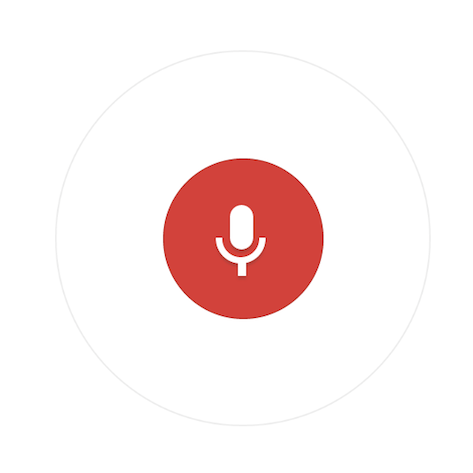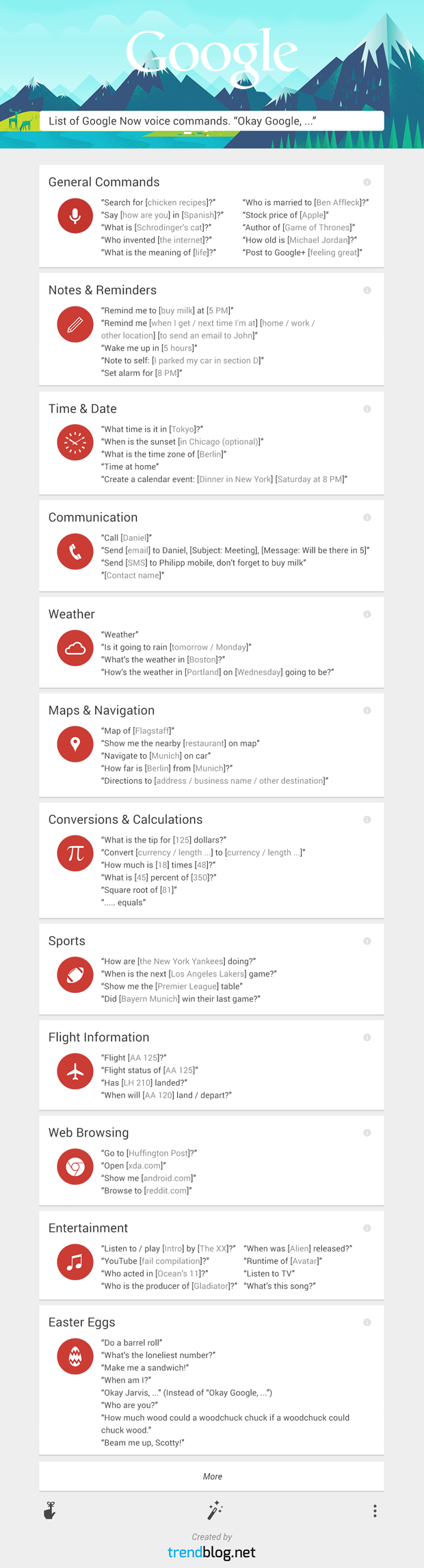Google has been investing a lot of effort into making Google Now as widespread as possible. The digital assistant is in every Android device and now it’s slowly being migrated to other devices and platforms. Chrome is getting Google Now functionality via conversational voice search, which was announced during Google IO. It will be slightly different, but we should be able to use it almost the same way as with Android devices.
So what can Google Now do, exactly? There are many questions one can ask. Popular questions will get an answer from the digital assistant, while more obscure questions will simply launch a Google search. I mostly use it for random facts, like Obama’s height or the earth’s mass (lol), but there is much more you can do!
The guys at TrendBlog have created a very nice infographic with a bunch of examples of what you can ask Google Now and get more than a Google search. Check them out!
There is a bunch of helpful tips here, I just hope Chrome’s conversational Google Now version will someday support many of the non-search-related commands. For example, I would like to have Chrome’s Google Now linked to my Google account (which it is) and perform actions like setting alarms. Adding events to Google Calendar would also be great, or launching music via Play Music.
This would all be possible, but chances are we will have to wait more before we get to see the deeper integration. What would you like to do with Google Now (whether it be in Chrome or in your devices)?