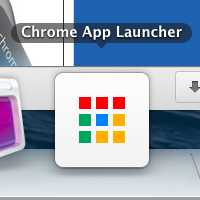Google is working hard on making Chrome Apps more independent. New native apps can now work offline and don’t are processed by the browser, making Chrome a much more powerful tool, but there is a lot of progress to be made.
Our Chrome Apps will someday work like computer programs, but so far they still seem like glorified shortcuts to a website. Part of this is because they mostly work within the browser interface. Chrome Apps tend to be opened in a tab by default, instead of them having their own window.
There is a way to automatically open Chrome Apps in a new window.
To do this, simply do the following:
- Open the app launcher
- Locate your Chrome-hosted app of choice
- Press the Shift key while you click on it
- Done!
This is a very simple tip that most new (or not-so-new) users tend to not know about. Yet it’s a very nice tool for having a smooth Chrome OS experience. Check it out if you have a Chromebook!
By the way, check our previous post on the matter if you want to learn more about Chrome-hosted apps. These are important for the future of Chrome. Google even made a special section for these in the Chrome Web Store.