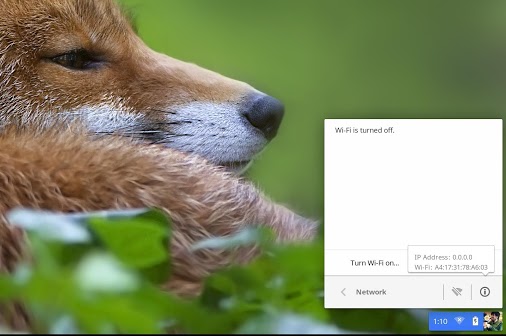Your MAC and IP address are like your ID and social security, they are your device’s identity in a universe of internet-connected devices across the world. Sometimes you may need to find out what your MAC and/or IP address is, but it’s a little tricky to get those details on a Chromebook. Especially if you are new to Chrome OS.
The process literally takes seconds and is as easy as cake! It’s just a little hidden. Here is how you can get the MAC/IP information from your Chromebook:
How to get your Chromebook’s IP and MAC addresses
- Click on the Network and Settings window on your tray (where it shows the time, battery, avatar, etc.).
- Click on the WiFi section to see network details.
- There will be an “i” button in the bottom-right corner, click on it and your MAC and IP addresses will be displayed.
That’s it! Pretty simple, right?