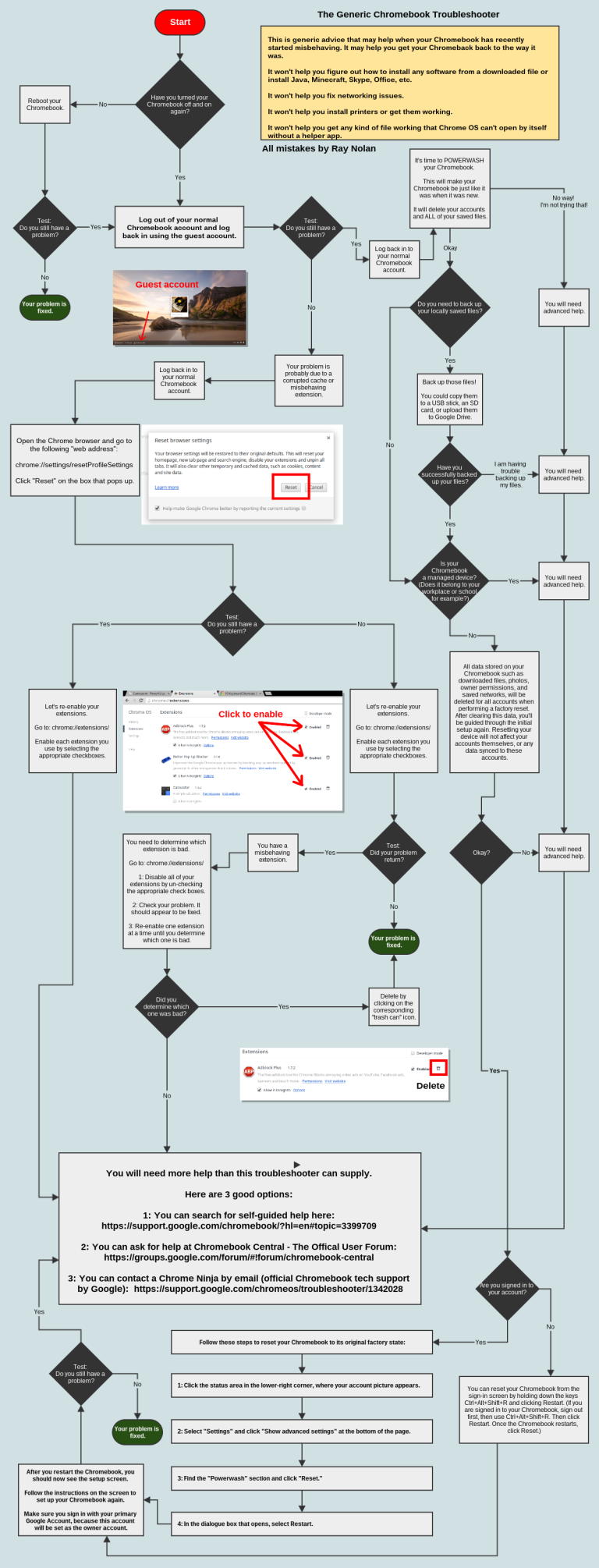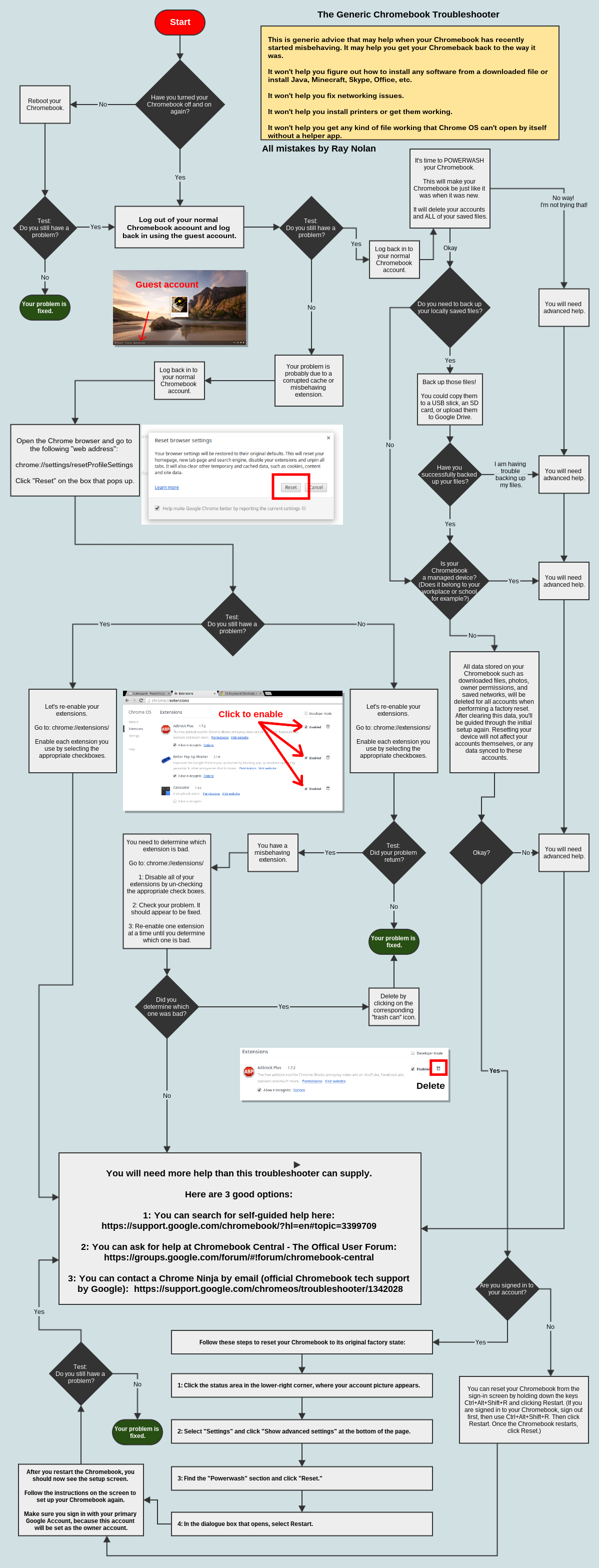Chrome OS is the least complex operating system in the world – it is Chrome in a box. This glorified browser brings many advantages, amazing performance and simplicity being the most notable. It’s also very hard for something to go wrong with them, but that doesn’t mean they are immune to technical issues!
All things considered, Chromebooks are for casual computing. Chromebooks are for those who mostly use their computers for browsing and simple tasks. Odds are many of our fellow Chromebook users are not very tech savvy, so what should they do when their Chromebook happens to break, or it has a problem?
Chrome OS issues tend to be software related, which means they can be easily fixed with a a few troubleshooting tips we always use. Reddit user mrzoink has put together a very nice chart for troubleshooting your Chrome OS devices. It is a generic troubleshooter, so it won’t fix very complicated issues (some of which are listed in the chart).
How to fix your Chromebook
I must say this is a great generic chart for most problems the average user runs across with Chrome OS. These are often the steps I take when I see anything funky going on with a Chromebook, but we are sure your average Joe many times wouldn’t think of them.
If you or someone you know is having some stressful time with a Chromebook, go ahead and show them this chart! It will save you time and save them a headache. The creator, Ray Nolan, is also asking people if they have ways to improve this chart. Go ahead and give him your tips at his Reddit thread!