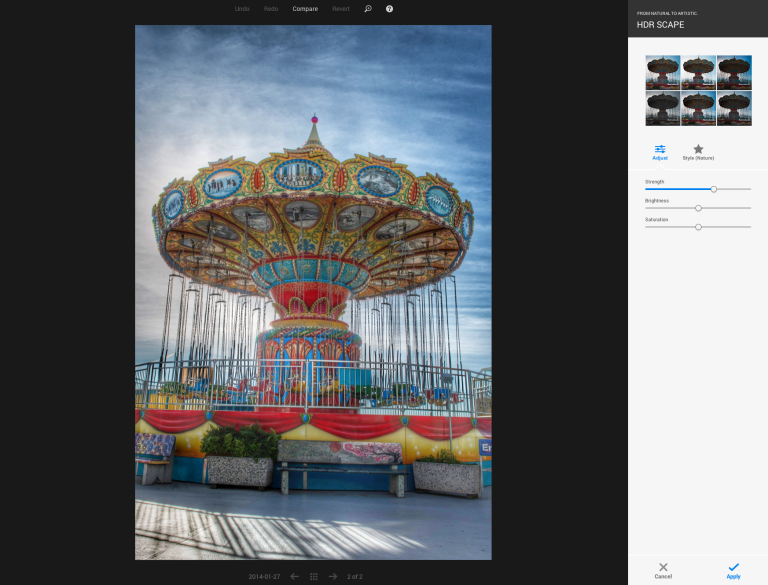Editing photos on a Chromebook can be a bit more complicated. Most online tools are rather limited and we can’t install full-fledged programs like Photoshop. This problem will no longer be existent for most casual users very soon. Google is making an effort to really improve their photo editing Google+ tools.
The latest addition to the Google+ photo editor are HDR Scape and Zoom. These join a plethora of other features which can be used to improve your images. Most come from the popular mobile editor Snapseed, so they are not too shabby either!
HDR Scape
For those who don’t know, HDR is a photographic term that stands for “high dynamic range”. This technique takes multiple pictures taken at different exposures. Since all images expose different areas of the photo better, HDR puts them together and makes the lighting much more uniform.
In a way, it brings light to the dark areas of a photo and darkens the bight ones. It’s good for taking images of people with a very bright background and other similar instances. So… what does all of this mean for Google+ HDR Scape?
Of course, HDR Scape won’t take multiple images, but it will play with the same one and manipulate the bright and dark areas to make what is pretty much a digitally-made HDR photo.
Google+ makes this feature a little more user-friendly by adding presets and dials, which you can manipulate to fine-tune your image. The dials help you control HDR strength, brightness and saturation.
I tested it with an image that had a lot of background light. As you can see below, the details in the building behind really did become much clearer. The image, overall, is much more balanced in terms of light. Here is the comparison: the first is the unedited photo, the second is the one processed with HDR Scape.
Is it perfect? No. I have experience with real HDR images and the results will be much better if you actually use different images with varied exposures. This is a nice feature if you are a casual shooter, though!
Zoom
Zoom is a much simpler tool. It literally just let’s you zoom in to 1-on-1 definition. Meaning you can zoom in on images without actually loosing definition. Pixels will still be 1-to-1.
Wrap up
Of course, you can always access this features by pressing the edit button when looking at an image on Google+. HDR Scape will show up on the right side, along with all the other editing tools. The Zoom lens will be above the image.
I like that Google+ is making it easier to edit photos straight from your browser. Chromebook users definitely need something like this. There are other ways to do it, but it’s always better to use Google products with Chrome OS, and Snapseed/Google+ are not bad at all!
These update should is rolling out in stages, so don’t worry if you don’t have these features just yet.