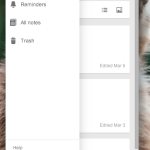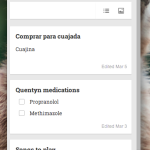Google Keep has just received a very neat update with an improved UI and added drawer. After taking a closer look, you will notice it highly ressembles the Android application. This is exactly what Google was trying to accomplish, and they have succeeded on creating uniformity across both platforms.
New drawer and Active Notes
 Aside from unifying the experience between Android and Chrome, Google also decided to clean the experience by creating a new section – Active Notes. These are the most recent and used entries. Older and non-active notes will be hidden from the main page. These can simply be accessed in the “All Notes” section, which can be found by opening the drawer.
Aside from unifying the experience between Android and Chrome, Google also decided to clean the experience by creating a new section – Active Notes. These are the most recent and used entries. Older and non-active notes will be hidden from the main page. These can simply be accessed in the “All Notes” section, which can be found by opening the drawer.
The drawer is opened by clicking on the three lines on the top-left corner. It is a very simple and intuitive experience. Here is what you can find in the drawer:
- Active: These are the newest and most important entries.
- Reminders: If you have set any reminders or notofications to your notes, you will find the related entries here.
- All Notes: Shows all entries, without descriminating time, usage or nature.
- Trash: Shows your deleted entries.
Download Google Keep
If you haven’t tried Google Keep, you should at least give it a try. Especially those who use both Android and Chrome. I have replaced all my to-do apps and replaced them with Google Keep. It offers a simple way to keep track of your lists, reminders and notes.
What’s best, Google Keep works great with all your Google devices! Google Keep syncs across my computers, smartphones and tablets seamlessly. You can download the Android app from the Google Play Store and get the Chrome App from the Chrome Web Store.
Enjoy! What do you guys use for managing your tasks?