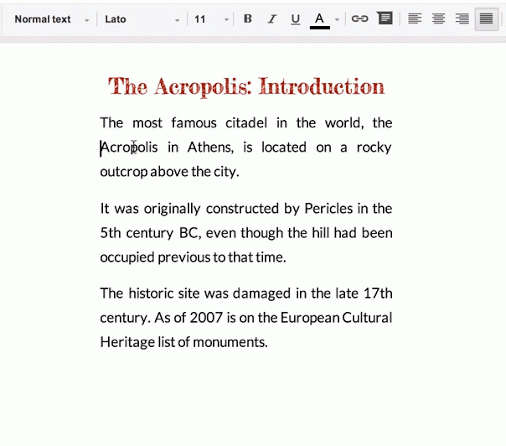Linking your text to websites across the internet has been pretty standard until now. You find the website you want to link to and hyperlink the text. This will be changed forever thanks to Google, though. Google has implemented its search capabilities to Google Drive, making this process much faster and simpler.
It is a very simple and intuitive feature. You simple highlight the text you want to link to a URL and Drive will give you popular suggestions to sites you can hyperlink. Like so:
Of course, this will only work with general text. The results likely won’t show sites that are more specific. For example, this will work if you want to link some text to the official NASA website.
You will probably run across some issues if you want to link to another article from a news source talking about a specific NASA project, though. That is, unless you are highlighting specific terms that link to that article.
If you run into some issues, it is as simple to do things the old-fashioned way. Find the website you want to link to, go into the hyperlink settings and stick the URL in.
Regardless, it is a very nice tool for those who work with hyperlinks often. I have tested it with a few Google Drive documents of my own and it works perfectly. Give it a go with your own documents and let us know how you like it!
[Google]