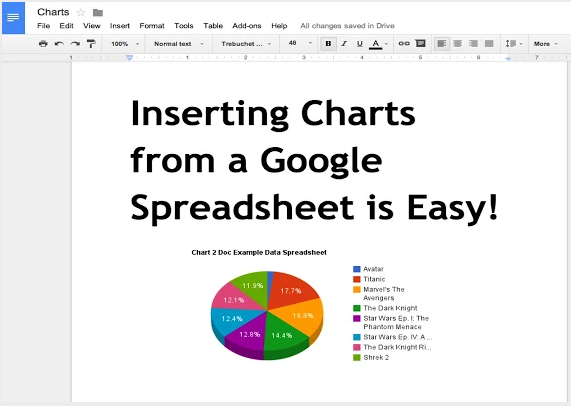Google Drive Docs and Sheets just got much, much better! The Search Giant has updated its online office applications with add-ons. These software add-ons offer tools and improvements you can install to bring your Docs and Sheets experience to the next level.
Google’s partner developers have put together a very neat list of add-ons you can already download. Add-ons seem simple, yet very powerful. We will go into more detail about them after Google’s video introduction for these add-ons.
As you can see in the video, these add-ons bring functionality that would otherwise be much more complicated to achieve. Some add-ons allow you to create content while others help you work better in teams. The possibilities really are endless – developers can really create whatever they see fit.
The list is pretty healthy, so we will go ahead and list our very favorite ones.
The Best Google Drive Docs & Sheets add-ons
EasyBib
If you write a lot of essays and research material, you will fall in love with EasyBib. I have officially fallen in love with EasyBib at first sight. This add-on helps you easily credit your sources within the document. Creating your Works Cited page has really never been easier.
As you can see in the video above, the user simply needs to input where the information was obtained from. This can be done right from the document, where a specific area for the add-on will pull from the right side.
The user can easily search for books, journal articles or websites. After the add-on has found the source you are looking for, it is just as simple to choose what format you want to use. You simply choose between the MLA, APA or Chicago styles.
Table of Contents
If you often create large documents with many sections and bullet points, you will know how hard it can get to navigate these. Finding the right information or section can become nearly impossible at times, and this is where Table of Contents comes into play.
Table of Contents automatically creates a… table of contents. This is done by taking your titles and bullet points. The add-on makes it much easier to find what you need without having to scroll around your document.
Charts
Need to make that neat presentation? Graphs and charts can help your audience better and more easily understand your content. Charts makes it easy to create a graph with information coming straight from a Google Drive spreadsheet. This chart can then be inserted into any document.
How to download Google Drive add-ons
Now that you have seen some of our favorite add-ons, it’s time for you to get started checking out all the Google Drive add-ons. Browsing and downloading these is very simple. Here are the steps:
- Go to Google Drive.
- Open or create a document.
- In the options above, you will find a new section named “Add-ons”. Click it and then click on “Get add-ons”.
- Browse the add-ons and download your preferred ones.
It’s really simple, so go give them a try and let us know which are your favorites!
[Google]