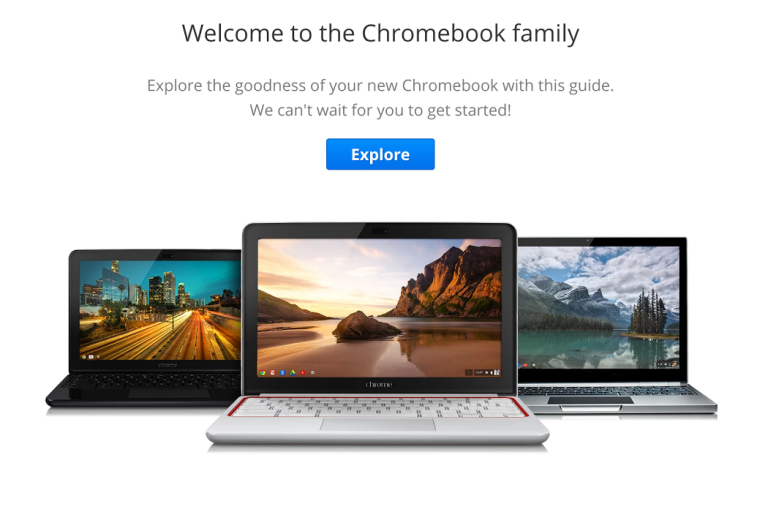Thinking about getting (or just got) new Chromebook and want to learn the ins and outs of Chrome OS? Google’s desktop operating system may be designed to be the simplest OS out there, but it still has a bit of a learning curve. You will need to get to know your Chromebook before you can completely replace your laptop, and Google has an awesome guide for Chrome OS beginners.
How does the Chromebook Guide work?
Google’s official Chrome OS version 2 is more interactive and fun than ever. Like Chrome OS, it is designed to be friendly and fast. The guide is divided in categories that teach you how to use a Chromebook. There are popular topics like: ‘Get work done’, ‘Work offline’, ‘Edit photos’, and more.
Click on any of these thumbnails and a pop-up window will give you instructions on how to carry on your selected task. What makes this guide even funner is the fact that this is not limited to just words and images. If a picture can say a thousand words, a video can say a million, and videos are a huge part of this guide.
In fact, most of these tutorials come in the form of a video, making the guide very user-friendly and fun.
How do I access the Chromebook Guide?
If you have a Chromebook, you already have it. This guide is actually what shows up in the “Getting started” app that comes with every Chrome OS device. Many of you might want to learn about the OS before you jump into the new ecosystem with both feet, though.
If you want to learn more about Chrome OS and don’t have a Chromebook, you can simply go to Google’s online version of the guide. It’s that simple.