In previous browsers, we’re used to having a menu at the top of our screen with all the familar links like “File” and “Edit” and all that jazz. Google keeps Chrome super sleek and super streamlined by including all of that information in one place: the “Wrench” icon in the upper right of Chrome Browser. However, some people prefer seeing quick links to their most used functions. For those people, there is the Mega Button extension:
I began using it immediately after finding out about it and have loved it ever since. It inconspicuously sits in the upper right hand corner as a green button but when you click, icons appear for the actions you most likely want to induce.
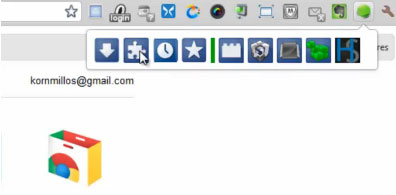
I definitely recommend checking out the Mega Button. I think you’ll love it!








