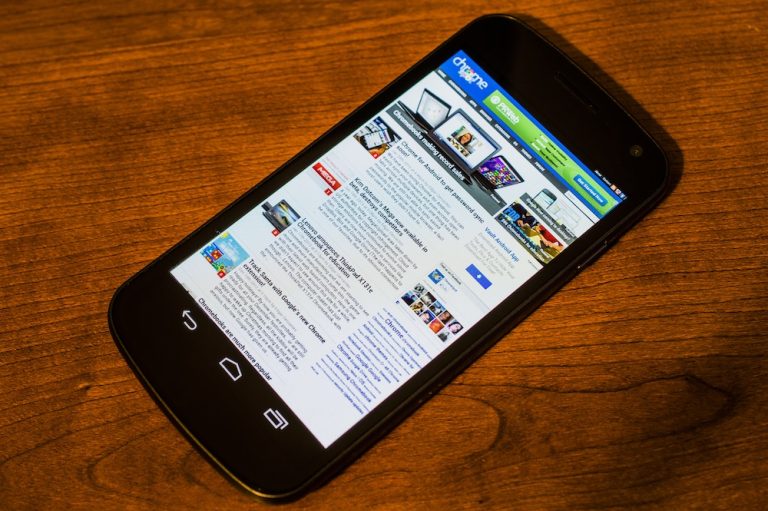Chrome Beta for Android was recently updated with the ability to enable WebGL. This allows the browser to run hardware accelerated graphics, but there is something else this update has brought to our attention. Adventurous user Smackel (Reddit) has discovered full screen browsing can be enabled by using WebGL.
That is right, it seems one can run Chrome Beta on full screen by doing a few tricks! We doubt this is a “bug” or mere coincidence. I am willing to bet the feature has been planned by Google and it is simply buried in the coding. If this is the case, an upcoming update could enable such feature and “wow” us (or not… anymore).
The procedure is quite simple, so let’s go through the requirements and steps:
Requirements
- Android 4.0+ device
- Chrome Beta
Steps
After that, you are pretty much set! It is not perfect and the feature will go away if the app is closed (in which case you can follow steps 4-6 again), but it makes your browsing very pleasant! I know I am loving it. It is interesting how just a few millimeters of extra space can make your browser look so much better. Enjoy!
[Source: Smackel (Reddit)]