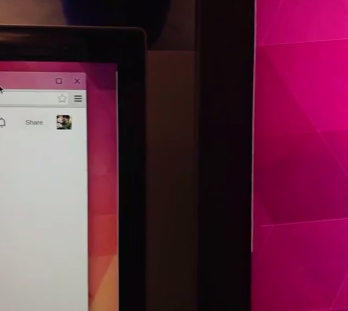I have been working with multiple monitors for years now and can honestly say I can’t go back. Working with multiple monitors substantially improves my workflow and makes it incredibly easier to multi-task. We first saw Chrome OS support for multiple monitors almost a year ago and it hasn’t grown too much, but today we have found out about a neat “flashy” feature we can all enjoy.
This was found by François Beaufort, who states it’s one of those little “subtle” things that just make your day. When you are using multiple displays, you can now start dragging your windows and see an indicator that displays where you can drag the window to transfer it to the second screen.
This indicator comes in the form of a white, glowing line that shows up on the edge of your displays. In a way, it reminds me of some kind of sci-fi portal. It’s really neat and I really hope to see this feature growing further.
How can this glowing indicator be improved?
I would like to see this indicator become much more than what it is. Ideally, one should be able to also use it for display management. For example, one could try to drag this indicator to other parts of the screen to adjust to the location of the second display.
Dual monitor settings are still limited, so it should be nice to get some flexibility with this feature (or even without it).