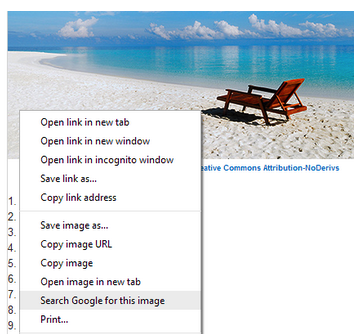Chrome is improving with every update (except for last week’s) and today we have a couple of really nice treats. Both Chrome for desktop and Chrome for Android are getting new features, making for a much better experience across platforms. The most exciting is definitely the ability to search by image, but mobile users will also find pleasure in the new gestures this update brings.
Chrome’s search by image
This feature is really quite simple, and could be amazingly helpful. Just right-click on any image to bring down the drop menu and select “Search Google for this image”. I feel like it will be one of those new features we won’t be able to imagine how we lived without.
See a cool landscape? A product? Anything? Just search it and all possible information related to the image will show up!
Gestures in Chrome for Android
This Chrome for Android update will come with new gestures, something you can use much more often than searching by images. As you can see below, there are three new gestures you can now use:
The first allows you to switch between tabs if you swipe horizontally across the toolbar (top). Swiping down from the toolbar will allow you to switch to the tab switcher. And finally, you can drag down the menu by taping it and swiping down (no need to lift your finger).
When will I get these Chrome features?
Google says both the Chrome and Chrome for Android updates will be rolling out over the next few days. Just stay put and wait for them to show up if they haven’t!
I am excited to try both of these – especially searching by image. I like photography, so I wonder how much photography/photographer information searching by image can pull up.
[Google]