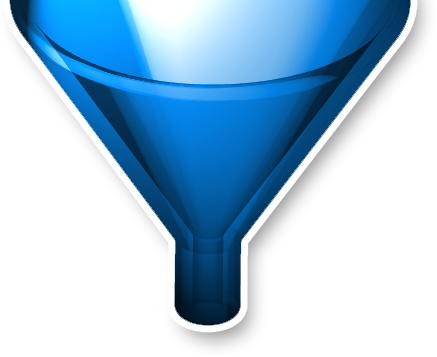At any given time, you’ve got 3 Chrome windows open, each with 15+ tabs. You’re a multi-tasking warrior, but your productivity is sluggish: all these tabs are creating a distraction, not to mention slowing your computer down considerably, and sometimes even freezing Chrome completely.
If this sounds like you, I’d strongly suggest the OneTab Extension for Chrome.
The concept is really simple:
- You’ve got too many tabs open, it’s making your computer slow, but you want to save the tabs for later
- You press the funnel icon at the top right, which is the OneTab icon
- It organizes all those tabs as a list of text links with favicon and page title
- Because it’s only an HTML text list it saves a TON of memory from being actively used
- At any time, you can open up individual tabs from OneTab or restore all tabs at once
- Right click the extension icon to access additional icons
It essentially takes you from this:


I find it’s especially helpful for my morning routine. Each morning, rather than get sidetracked by what I was doing the previous day or night, I OneTab everything and follow through with a specific to do list that helps me prepare for the day ahead.
There are plenty of other extensions for Chrome that you could use as alternatives or compliments; if you’ve got a favorite, share with us in the comments!