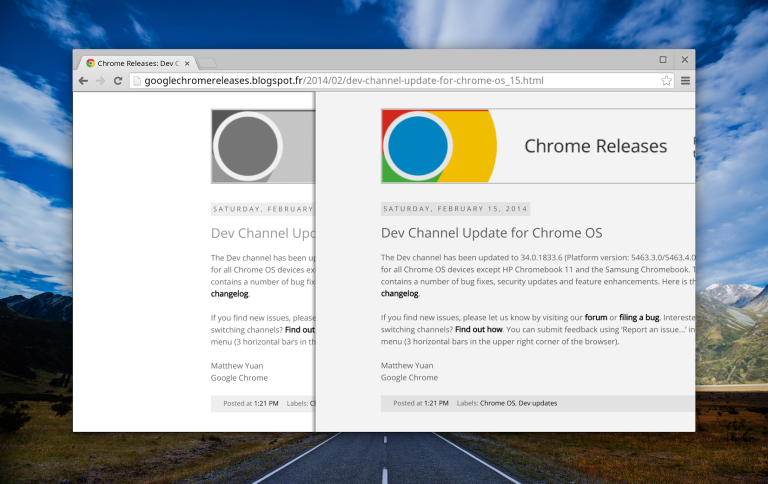If you have been using a Chromebook, you have probably used the 2-finger horizontal swipe. This feature allows you to go back or forward in your browser. It’s an easy way to navigate your browser, but it can be a tiny bit confusing sometimes.
In the latest Chrome OS Dev update, Google has made it a bit easier to identify the current or live tab from the others, when swiping horizontally with 2 fingers. This is done by simply turning the newest or previous screen into black and white, like so:
This actually looks very neat and helpful. Sometimes I accidentally go back or forward with the 2-finger horizontal gesture and it takes a second to figure out which way to go to fix it. It will now be much easier to correct such mistake!
Let’s hope this feature makes it to other Chrome OS channels soon!