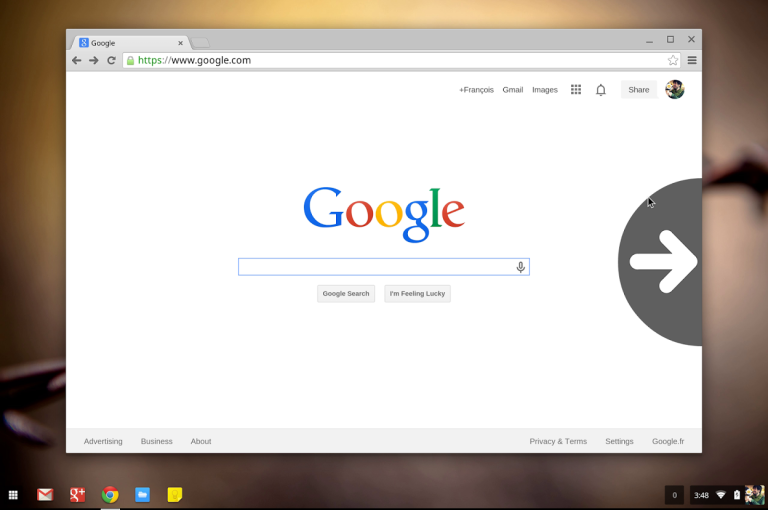As many of you may know, Chrome allows you to navigate back and forward in your browsing history by swiping left or right with two fingers. This usually creates an effect that displays the newer or older page as a black and white screenshot. This can be great for seeing the content, but it is far from being simple and clean.
Chrome OS Dev users can now choose to see another effect. Instead of the greyscale screenshot, you can choose to see large arrows, like the one you can see above. We have actually seen this in Chrome for Mac. It has been around for a while, so we are glad Chromebook users are also getting that option.
All you have to do to activate this is go to chrome://flags/#overscroll-history-navigation and change the option to “Simple”. I happen to find benefits in both styles, so give the arrows a go and see what you prefer.