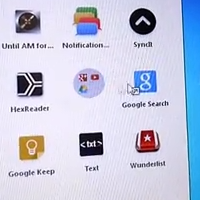Chrome Canary is where all the newest features show up to get tested. This makes the browser much more unstable, but it’s where we all go to check out what Google is cooking up for us. This time we are talking about a feature that will make organizing your Chrome apps much easier. With the latest Chrome Canary release, one can now organize apps in the app launcher by folders!
This feature can be enabled in Chrome Canary for Windows, but we figure other browsers should be getting it soon. You can simply go to chrome://flags/#enable-app-list-folder and enable the “app list folder” flag.
After that, you should be able to drag and drop apps on top of each other to create folders. It works much like Android, which is great because the system is simple and works well. Folders are displayed as translucent circles that display smaller icons of apps within the folder. In the same manner as with Android, one can enter the folder to rename it.
My Chromebook’s app organization is not as flawless as I would like, so I am hoping this features comes to Chrome OS soon. It might not make or break the experience, but folder and app organization is one of those small features you really miss when not available. Have you been begging for folders in the app list, as well?