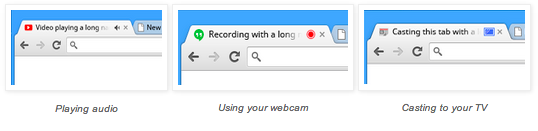Isn’t it annoying when you have many tabs open and can’t find the one playing audio? Sometimes it’s music, sometimes annoying ads, but whatever it may be it sure is annoying. Google shouldn’t exactly block these (as sometimes you may want to hear these recordings), but they have come up with a great way to find out where the source of these unwanted actions come from.
Chrome Beta notifications
Chrome Beta’s latest update brings a very cool new feature. Tabs playing audio, using your webcam or Casting to your TV will now sport a nice icon notification. Users will be able to see which tabs are using your precious resources and/or bugging you, like so:
This is a very neat feature if you ask me. It’s annoying to be working at the office, with multiple tabs and windows open, and have to hear silly ads. I find myself looking through all of them and closing them, only to re-open most of them again. This will no longer be an issue, simply skim through the tabs and get rid of the one tab affecting your work.
Chrome Beta updates for Windows 8 users
Windows 8 users are also getting a nice treat. The Chrome team has added an integrated app launcher. It functions much like in Chromebooks: the user can launch and manage multiple windows for dedicated apps, making them seem much more like native apps. This makes apps and windows much easier to recognize and manage.
Malware automatically blocked
Google’s sandboxing and Safe Browsing is what makes Chrome so safe. Malware and other malicious software is easy to take care of if you are a Chrome user, but there is still risks. In order to compensate for this, Chrome is now automatically blocking whatever malware files it detects. There is no warnings or hassles, it’s just done.
Now this may bring a little bit of worries to those who like to have more control over such issues. Will Google always be right about which files are and aren’t malware? Probably not, but the general user will be happy to know Chrome is working to keep them safe.
Download Chrome Beta
You can go ahead and test all the newest features by using Chrome Beta. If you are not afraid of the occasional but, that is. These features are not finalized and you can expects some hiccups here and there, so beware. Chrome Beta can be downloaded straight from Google’s site.
[Google]