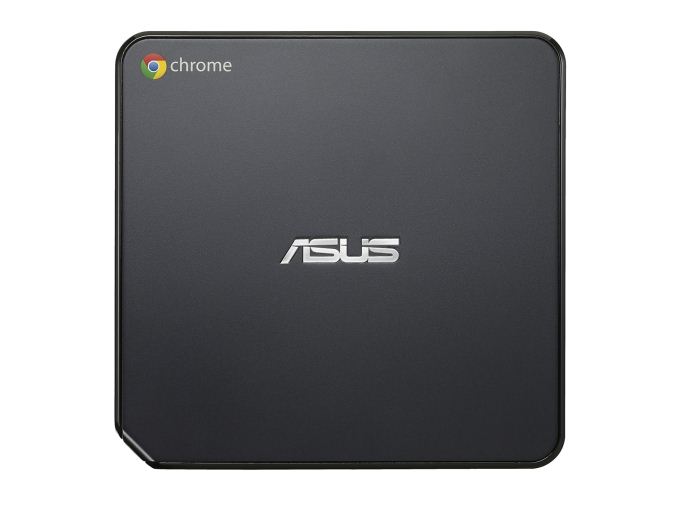Remember that Chromebox ASUS showed us last September? It has finally come to life! We were wondering if such form-factor was even the right move – who really uses Chrome OS desktops? There isn’t a huge market for it, but ASUS is also making these machines quite powerful, which might entice some of you to purchase it.
ASUS Chromebox specs
The device will come in multiple configurations, allowing users to choose what they need. There will be one higher-end device that won’t be available in the USA. An Intel Celeron and i3 processor will be available in North America, while the rest of the world will have access to one with an i7 processor.

- Intel Celeron, Core i3 or Core i7 (Haswell)
- 2/4 GB of RAM
- 16 GB SSD + 100 GB of Google Drive storage for 2 years
- WiFi 802.11 a/b/g/n, Bluetooth 4.0
- SD card reader, 4 USB 3.0 ports, HDMI, DisplayPort and Audio Jack
- 4.88″ x 4.88″ x 1.65″
Is it worth it?
We are not sure why anyone would need an Intel Core i7 processor in a Chrome OS device. Chromebooks are very fast with less capable processors, so there is no point unless you are planning to run Ubuntu.
There is one advantage to getting the i3 or i7 versions, though. These iterations support full definition video output to 4K displays. Having a 4K computing system in your living room can be very beneficial. And the lower-end Chroembox can also be good for schools, hotels, libraries and such environments.
Price and availability
Those interested in this device can purchase it coming March for a starting price of $179.
I wouldn’t purchase a stationary Chrome OS computer over a Chromebook. A laptop can be used in dock mode and it’s essentially the same. And you can unplug it and take it elsewhere whenever you need to use it on-the-go.
Some of you may like the higher specs and 4K output compatibility, though. What do you think – is this the Chrome OS computer for you?