Don’t you hate it when you open up a bunch of Youtube tabs at once and all of them start auto-playing, creating a horrendous chorus of clatter that makes you want to jump off the ledge of the interwebz? Well a Chrome Extension called “Stop Autoplay for YouTube” just does that- but it also conveniently keeps pre-buffering of videos enabled which is a great combination.
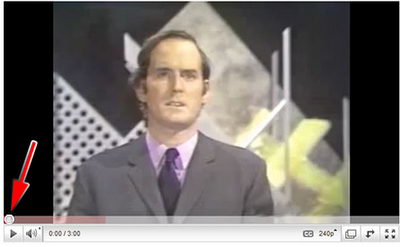
Simply visit the Extension page, click install, and guess what? No more autoplaying youtube annoyances! Hopefully this pleases all you Youtube lovers out there.








