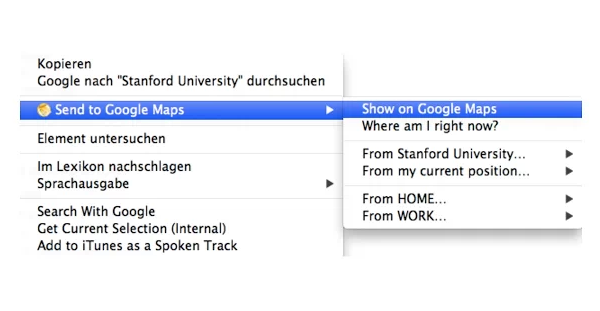Copying and pasting is easy, but why not take more advantage of what the web has to offer? We can work faster and be more efficient with the right tools. The Send to Google Maps Chrome extension is one of those tools that make one of my daily tasks just a bit easier, so let’s jump right into it.
Send to Google Maps allows you to easily open any address in Google Maps. In a nutshell, all it does is save you the time it takes to open Google Maps and enter an address. Simply highlight and right-click over the address and there will be an option to open it in Google Maps. A new tab will be opened with the requested location’s information.
It makes it simple and quick, but it also does a bit more. If you need directions, it is as easy to get them after right-clicking on an address. The options allow you to save up to 5 addresses of your choice, and it also detects where your computer is (based on your internet connection). This extension then allows you to look for directions from your address or current location to the selected location. The same works the other way around – you can get directions from the selected location to one of your saved addresses.
Those who often need to find locations and directions will definitely appreciate saving themselves those precious seconds, which do add up. The extension is simple. To the point. I have found no bugs or issues either, so go ahead and check it out! Let us know if you like it, and if you have a better solution.
Chrome Web Store: Send to Google Maps