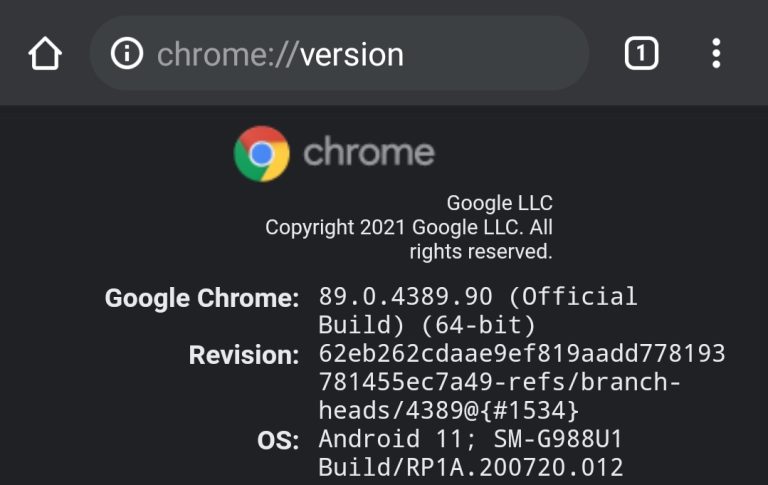If you’ve got an Android phone with at least 8GB RAM and Chrome is your preferred web browser, good news: you can easily get an update that will load web pages 8.5% faster and scroll 28% smoother when browsing.
The update comes with the release of Chrome 89 as part of it’s 64-bit support. To check if if you’re already running the faster version of Chrome:
- Open Chrome for Android on your phone
- Type “chrome://version” into the Omnibar
- Press enter
You should get a very developery screen that lists:
- Google Chrome
- Revision
- OS
- Google Play services
- Javascript
- User Agent
- Command Line
You needn’t look far to get your answer: the “Google Chrome” section should clearly list whether you have the (32-bit) version or the (64-bit) version).

If you already have the 64-bit version, congrats! You’ve been enjoying a smoother experience already. Unfortunately there is nothing to improve.
If you’re still on the 32-bit version, follow these three steps to upgrade to Chrome 64-bit:
- Go to “System > Advanced > System Update” to make sure your phone is up to date with at least Android 10
- Go to “About Phone”, “Device Care”, or Google your phone’s specs to make sure you have at least 8GB of RAM
- Open “Chrome” in the Google Play Store and update to the latest version
Enjoy the faster browsing!