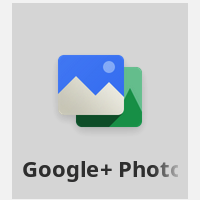Chromebook Pixel owners can now add a nice exclusive feature to the list of goodies they get when they purchase the expensive $1,299 laptop. Google has just released a very neat app called Google+ Photos. While the exclusive feature won’t entice many of you to spend your hard-earned money on a Pixel, it will definitely be a nice plus.
The Google+ Photos app for the Chromebook Pixel is a nice organizing tool that works directly with Google+ (the cloud). You can access, edit, share, delete and manage your Google+ photos the same way you would from the social network’s web page.
Google+ Photos demo
It has a very nice interface that works very well with the Pixel’s touchscreen. The nice picture thumbs and large buttons merge very well with the clean design Google has chosen. In a way, it reminds me of photo organizing programs like iPhoto or Picasa, except this one works in the cloud.
Of course, you can also upload your own images, but there is a nice extra feature some of you may like. Images get automatically uploaded to Google+ when you put in an SD card. This can be either annoying or awesome, depending on your personal preferences.
I have hundreds of photos stored in my 32 GB SD cards at all times and I wouldn’t want to kill my internet speeds with it every time I use my SD card. Luckily, it is very easy to turn off automatic uploading via the settings.
How to download Google+ Photos
If you have a Chromebook Pixel, you can go to Google’s Pixel Owners site and download the app right away. We still don’t understand why other Chromebooks can’t have the app yet, but there is no reason why Google wouldn’t bring it to other Chrome OS devices soon. We understand it’s a touch-optimized app, but all Chromebook users could take advantage of a tool like this.
In fact, some people have reported the app working on other devices, so you might want to give it a try. If you can’t use the app yet, we have recorded a video showing you what Google+ Photos is like. Give it a watch and let us know how you like it!