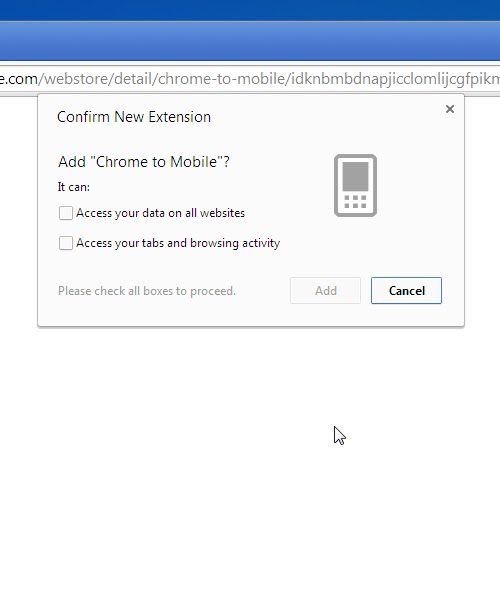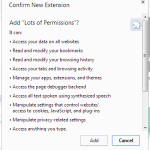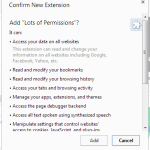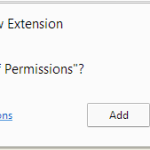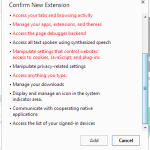Extensions tend to be safe when they come from the Chrome Web Store, but that doesn’t mean one shouldn’t check the permissions. Even if no malicious, some extensions take more information than they need to. That is why it’s important to always check the permissions dialog. Google is testing some new dialogs to make your experience more secure.
Googler François Beaufort has shared with us some of the new dialogs Google is testing. They look rather interesting. Some seem less secure (simpler) while others make it harder for developers to abuse their users.
Like Beaufort, I happen to like one that makes you check a box next to every single permission before one can install it. There are others with variations in font size, color and organization. Here are some examples.
I also like that in some of them you can expand each permission to show a short explanation of what the extension will do. You can go ahead and take a look at all the permissions from Google’s public image album.
The Chrome Web Store is getting safer now that one will not be able to easily install extensions outside Google’s official store. Security is always priority, and a new dialog could make the Web Store much safer.
So, which ones are your favorites?