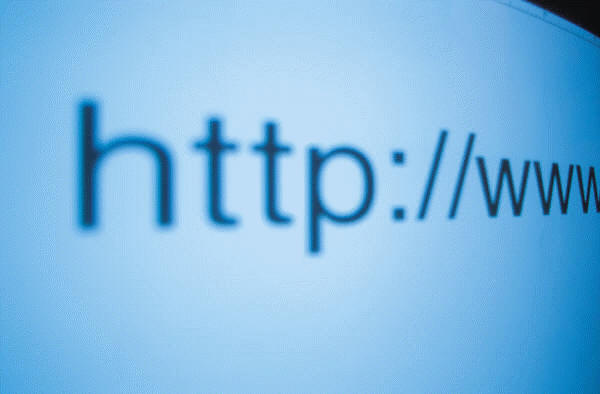The Power of the Chrome browser doesn’t just lie in its speed and simplicity. It is also a browser which intends to take the power of the web and convert it into something that can improve our daily lives. This is why Chrome Apps and Extensions are so important, they give Chrome that extra functionality. Copy URL+ is a perfect example of one of those extensions that help us in small ways, but make a huge difference in our overall performance.
Copy URL+ can be categorized as a URL copy/shortener extension, but it has become my favorite because it steps out into other areas. It doesn’t just copy a URL so you can paste it later, it has other functions that can make my job easier. My line of work requires that I utilize many internet tools, and this one is among my most frequently used ones.
With this extension I can not only copy the current URL, but I can also program certain keyboard shortcuts to carry different actions. For example, if you link to other sites often, you can make it so Copy URL+ copies the link along with the HTML code that adds the hyperlink. You can change the hyperlinked text to be the title of the site, or simply the selected text when the URL is copied. One can even use the right-click shortcuts when carrying out these tasks.
These are just a few examples of what differentiate Copy URL+ from other simple URL copying extensions. Really, if you know your way around HTML you can make it do anything with a link. Check out the video review and test it out yourself. I never found any problems with it, and the keyboard shortcuts work great.
Don’t forget to let us know how you like it! Can you think of any better options? Tells us about them and we’ll consider reviewing them!
Chrome Web Store: Copy URL+