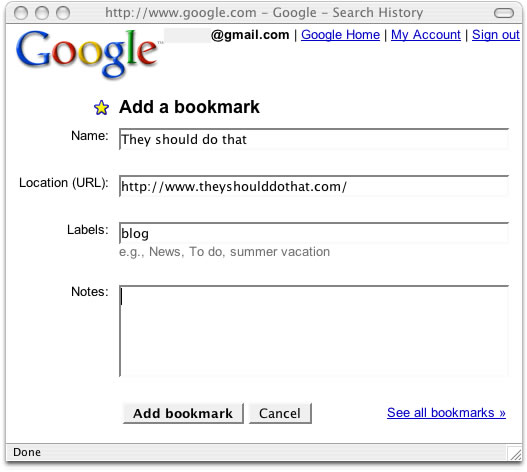Almost everyone I know, even my mum, has more than one computer. I currently have about four. You know how it is, you bookmark some stuff on one computer, some other stuff on the other. Annoying! Here´s a, very obvious, solution: Bookmark sync for Chrome!
It´s a brand new feature to Google Chrome, hot of the presses. It will enable you to access your bookmarks, no matter which of your computers your working on. It´ll save your bookmarks right next to your documents. Neat huh?
To activate this feature, launch Google Chrome with the –enable-sync command-line flag. Once you have set up the new sync from the Tools menu, Chrome will upload and store your bookmarks in your Google Account.