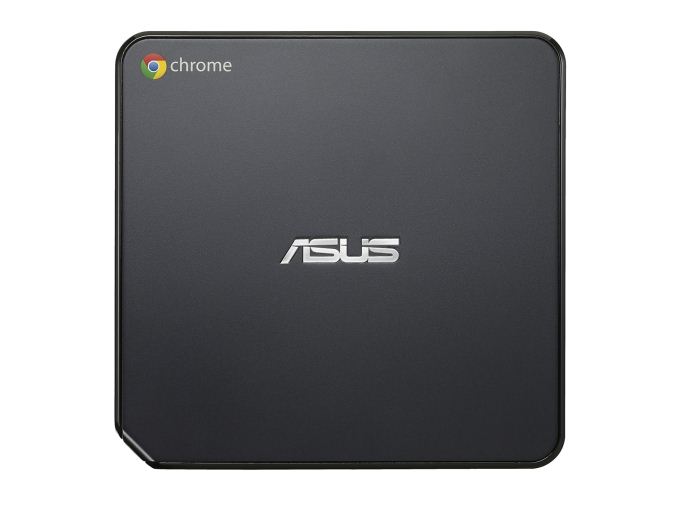The ASUS Chromebox is one of the most talked about Chrome OS devices right now. The compact desktop computer offers all the benefits of a Chromebook in a stationary manner, all for a price that starts at a mere $179. Considerign the specs and price, is the ASUS Chromebox the device for you?
Specs and numbers can only get you so far. We would rather see the ASUS Chromebox in use before taking the plunge and purchasing one. If you are on the fence about this device, you may want to check out a new overview and demo, coming straight from ASUS.
ASUS Chromebox specs
- Intel Celeron, Core i3 or Core i7 (Haswell)
- 2/4 GB of RAM
- 16 GB SSD + 100 GB of Google Drive storage for 2 years
- WiFi 802.11 a/b/g/n, Bluetooth 4.0
- SD card reader, 4 USB 3.0 ports, HDMI, DisplayPort and Audio Jack
- 4.88″ x 4.88″ x 1.65″
In this video, ASUS goes over all the ins and outs of the Chromebox. We even see it running dual displays, which is a huge feature we know many of you will enjoy. In addition, it is specified that the Chromebox can output to displays with up to 4K resolution (this should only work with the i3 and i5 versions).
Something that also called my attention was the idea that this computer may be upgradeable. the ASUS Chroembox can be opened by simply removing 4 screws. Inside you will find your RAM memory, which is probably upgradeable, but we are not sure just yet. The guys at ASUS PCDIY will be testing it and letting us know how it works.
Buy the ASUS Chromebox
Those who want the Intel Core i3 ASUS Chromebox will have to wait a bit more, but the Intel Celeron version is already available from multiple retailers. You can find the purchase links below if you are interested. As for me, I will wait and see if the RAM can be easily upgraded before I make a decision.