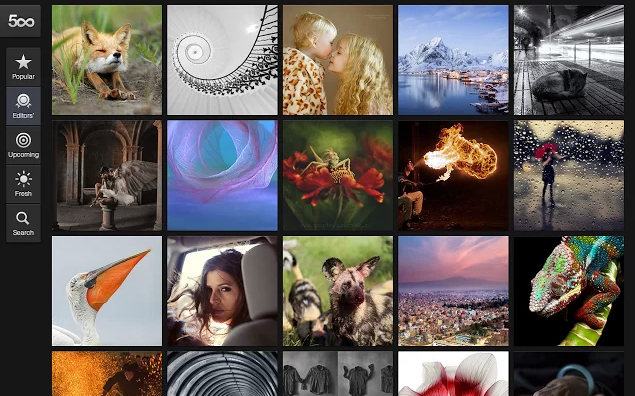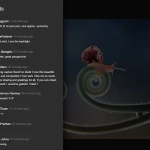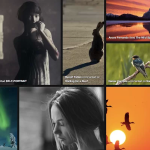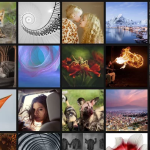500px is one of the most recognized photography communities, featuring work from some of the most recognized photographers in the world. If you want to have your breath taken away, you can be sure 500px will get the job done, and now it is available as a Chrome app.
The app was mostly designed with the Chromebook Pixel in mind. Images will appear in stunning definition and the UI is designed to work with a touchscreen. This makes it a great app for Chromebook Pixel users, but it creates a rather inconvenient experience for those of us who don’t have a touch-enabled Chromebook.
Another downside is that one is not able to sign in and access one’s profile. This also means you can’t upload images or manage your existing ones, so the main focus of the app is just to appreciate the work. It is possible to search for artists and content, so you can, in an indirect way, look at your work and your favorite photographers’ images.
Upon opening the app, the 500px app shows up in a new, smaller window. This separates it from the main browser and gives it more of an “app feeling”. Aside from the above-mentioned downsides, the app works great and looks really nice, but you do have to get used to the new touch interface.
Chrome Web Store: 500px Chrome App
Check out the video for more details and enjoy! Are you liking the way developers are going with this new touch interface?